


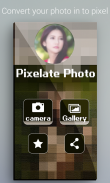



Pixelate Photo Maker

Deskripsi Pixelate Photo Maker
Pixelate Photo Maker
Still want those 90's pixel graphics, you're at the right place, download our
app to create pixels on your pictures. You can draw or create a rectangular or circular selection and turn them to pixel.
How to use:-
1. Open app, select an image from gallery or camera.
2. Make your selection using rectangle, circle or free form tool.
3. When you're finished selecting the part of your image, tap GO.
4. You're all set to save and share
Features:-
- clean and interactive user interface
- easy share options
- pixel-ify your selection with a click
- Light weight, fast results.
If your device is not supported or pursuing any problems with
the application, please be free to mail us.
Piksel Photo Maker
Masih ingin grafis yang 90 pixel, Anda berada di tempat yang tepat, download kami
app untuk membuat piksel pada gambar Anda. Anda dapat menggambar atau membuat pilihan persegi panjang atau lingkaran dan mengubah mereka untuk pixel.
Cara pemakaian: -
1. Buka aplikasi, memilih gambar dari galeri atau kamera.
2. Tentukan pilihan Anda menggunakan persegi panjang, lingkaran atau alat bentuk bebas.
3. Setelah selesai memilih bagian dari gambar Anda, tekan GO.
4. Anda sudah siap untuk menyimpan dan berbagi
Fitur: -
- User interface yang bersih dan interaktif
- Opsi saham mudah
- Pixel-ify pilihan Anda dengan sekali klik
- Ringan, hasil cepat.
Jika perangkat Anda tidak didukung atau mengejar masalah dengan
aplikasi, silahkan bebas untuk mail kami.
Pixelate Photo Maker
Still want those 90's pixel graphics, you're at the right place, download our
app to create pixels on your pictures. You can draw or create a rectangular or circular selection and turn them to pixel.
How to use:-
1. Open app, select an image from gallery or camera.
2. Make your selection using rectangle, circle or free form tool.
3. When you're finished selecting the part of your image, tap GO.
4. You're all set to save and share
Features:-
- clean and interactive user interface
- easy share options
- pixel-ify your selection with a click
- Light weight, fast results.
If your device is not supported or pursuing any problems with
the application, please be free to mail us.


























